This is to help those with SLS account but cannot login. (This is very important in holidays.)
Login page is at https://learning.moe.edu.sg
1) key in the ID eg TOMMY1234X.
(The ID is first 5 letters of children’s official name in Bus pass.)
2) If your school did not inform your children the password or your children lost it then immediately click “Forgot Password” at the login page.
3) answer the 2 security questions which are set previously by YOUR CHILD. If they forgot the answer then you have to Call SLS helpdesk at 67026513 (weekdays 9 am to 9 pm, sat 9 am to 3 pm.)
You could be reset by email, then you got to check the registered email for resetting password.
Now how to set new password, please do 3 things
1) name
2) a year in 4 digit
3) add/subtract letters to break name
for example your name is tommy, Then do Toommy2019(add o) or Tomy2019 (rid of one m).
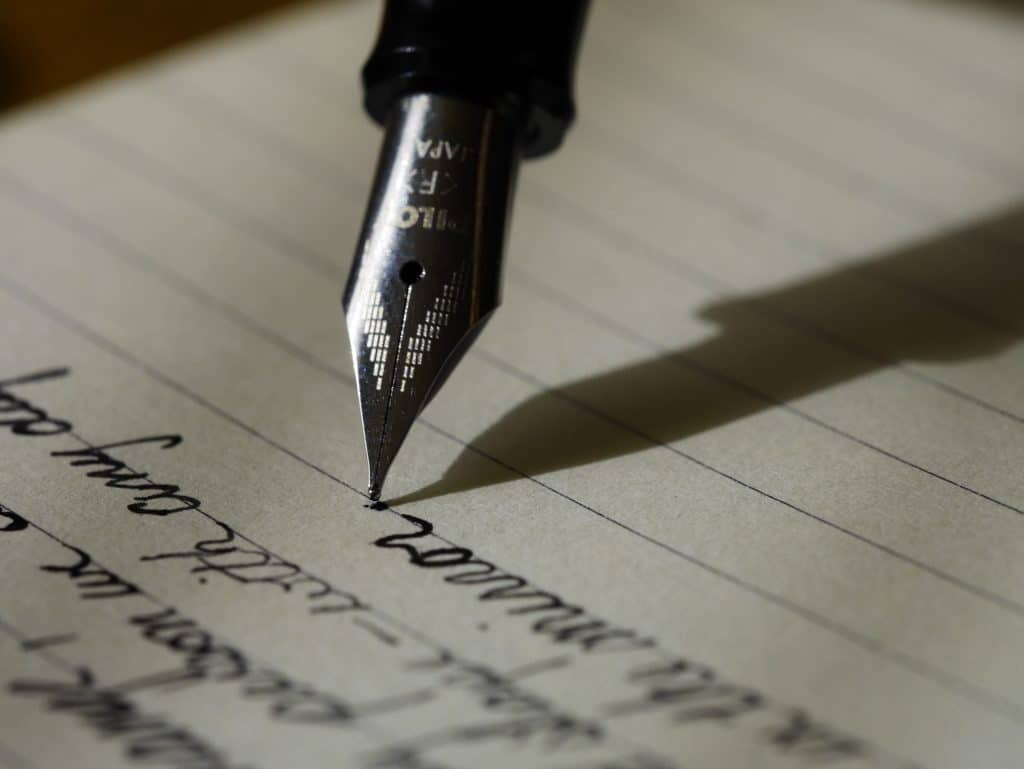
Remember to write down password somewhere secret so that you will not forget.
(best way is to use the password every day for 7 days and you can remember the [password.)


Study note